How do I customize the position of the floating launch button for my Wishlist module?
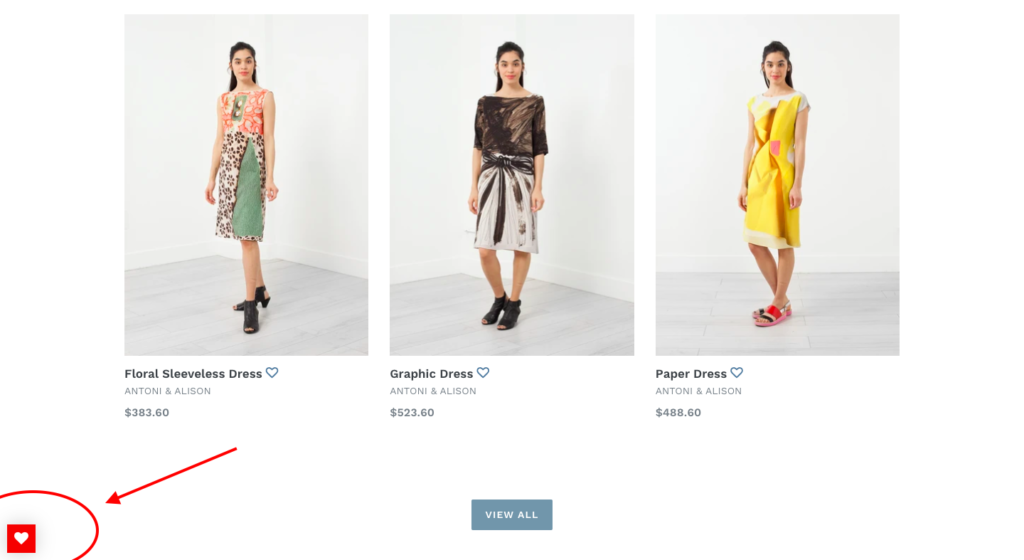
Please ensure the Wishlist Launch Point is selected as Floating button.
To validate this, log in to your Swym dashboard. Navigate to the Wishlist Plus > Customize Wishlist Appearance section. Under Launch Point Type > Select “As a floating button”.
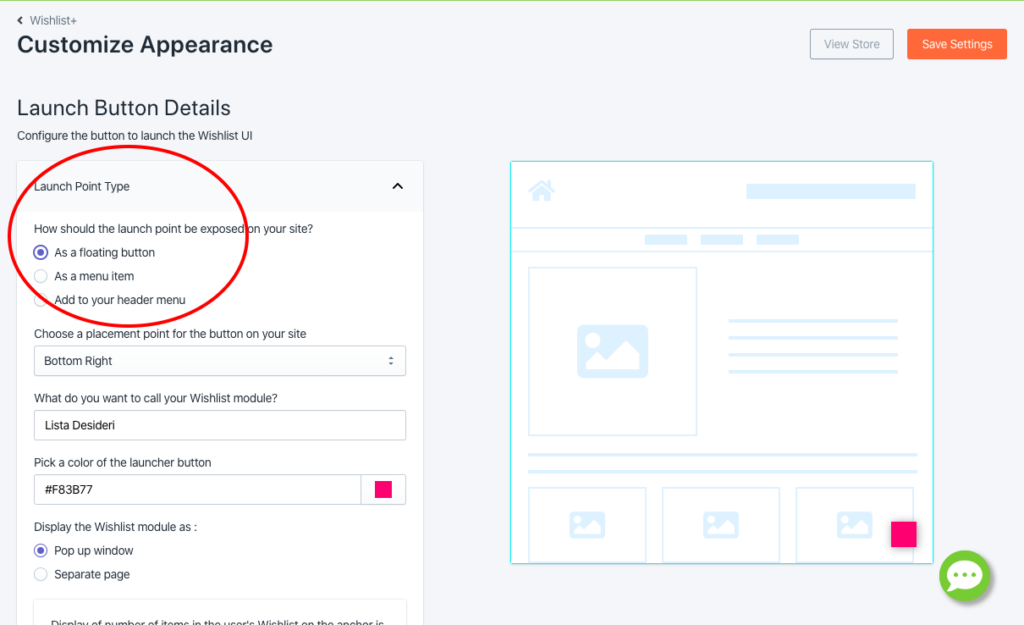
You can then specify the position of the floating button via the “Choose a placement point for the button on your site” drop-down in the same section.
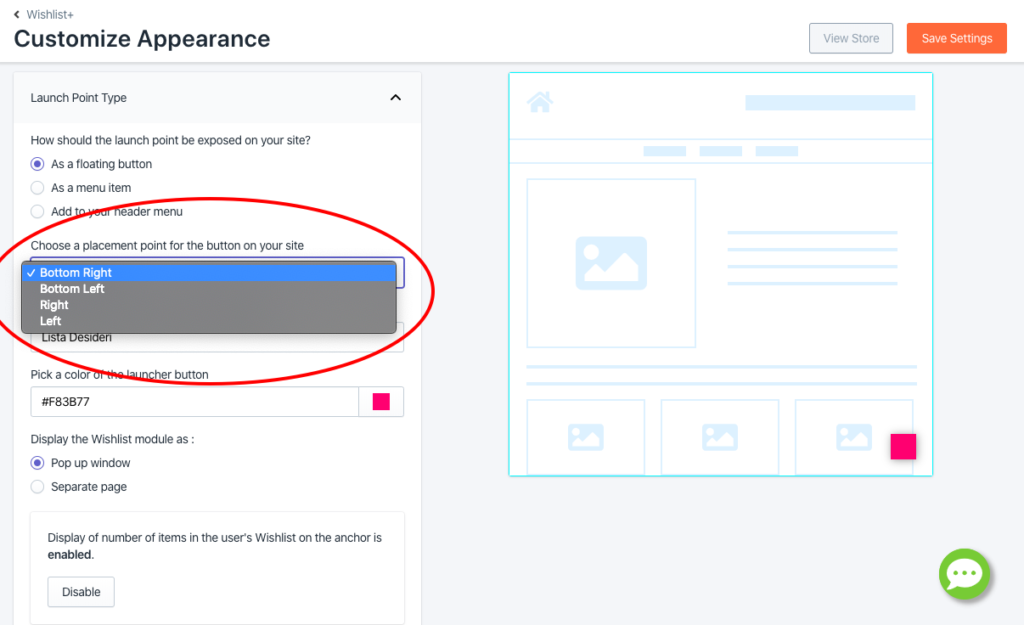
The button can be placed on the site on the Bottom Right, Bottom Left, Right or Left positions, as shown in the image above. Ensure that you SAVE your settings after making any changes by clicking on the Save button in the top right corner.
Was this article helpful?
That’s Great!
Thank you for your feedback
Sorry! We couldn't be helpful
Thank you for your feedback
Feedback sent
We appreciate your effort and will try to fix the article